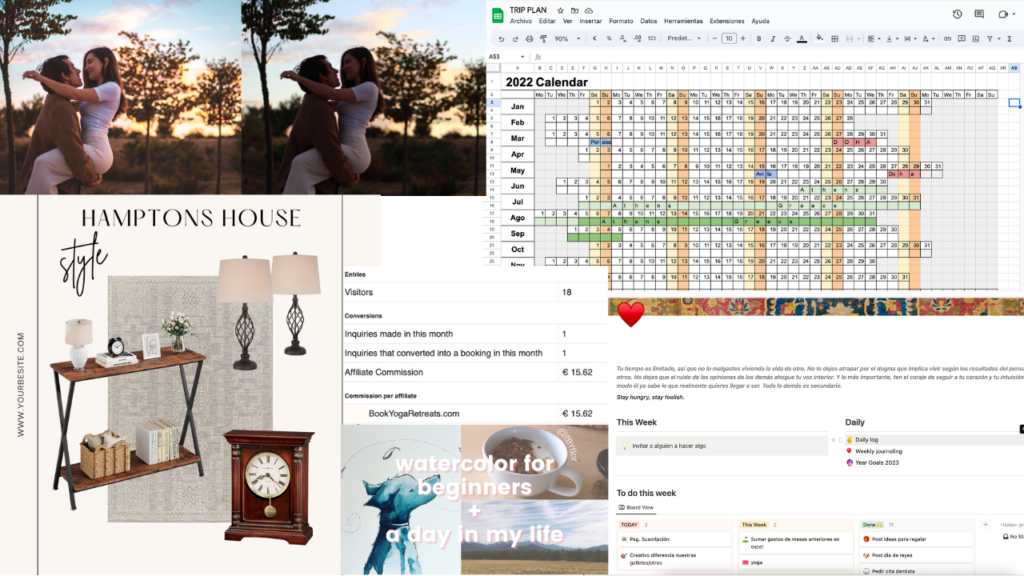In today’s digital marketplace, knowing how to create a portfolio for virtual assistant is an essential skill.
With over 59% of small businesses outsourcing tasks to virtual assistants, a compelling portfolio can set you apart from the crowd.
Transitioning from random work samples to a cohesive portfolio of your skills not only highlights your expertise but also demonstrates professionalism and strategic decision-making.
A well-crafted VA portfolio is a powerful tool to attract clients—reports even show that visual presentations can boost client engagement by 80%.
That is why I bring you here a step-by-step guide to creating an amazing virtual assistant portfolio, even if you’re starting from scratch.
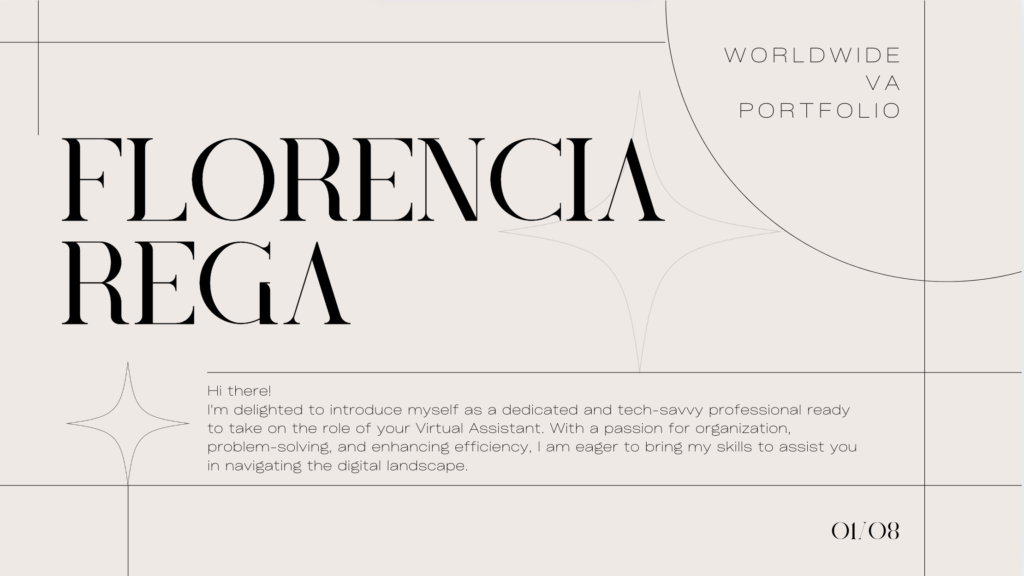
Why a Portfolio matters more than a resume
Before diving in, let’s address the big question: why a portfolio instead of just a resume?
A portfolio “shows” what you can do, not just what you say you can do.
It’s dynamic, letting you display a range of projects, update it with your latest work, and include visuals or testimonials that a resume can’t match.
For VAs skilled in areas like graphic design, writing, or project management, a portfolio lets clients see your quality firsthand.
Plus, adding testimonials builds trust—something a traditional resume struggles to achieve. Think of it as your professional calling card in a competitive market.
How to create a Portfolio for Virtual Assistant: step-by-step guide to finding your niche
The first step in creating a portfolio for a virtual assistant is pinpointing your niche. Focus on services you excel at and most importantly, enjoy—these will form the backbone of your professional brand.
Niching down helps you attract the right clients instead of spread your efforts across too many skills.
Not sure where to start? Look at what you’re already good at and see how it fits into virtual work.
Here are some popular VA niches to consider:
– Executive/Administrative VA: Email management, calendar scheduling, data entry, minute-taking.
– Technical VA: Website creation, management, landing page design.
– Course Launch VA: Supporting course creators with platforms and launches.
– Digital Marketing VA: Running Facebook or Google Ads.
– Social Media VA: Managing Instagram, Twitter, LinkedIn, or community groups.
– Podcast VA: Setup, editing, guest scouting, transcription.
– General VA: A mix of tasks across multiple areas.
I also like to include here the “Influencer VA”, much much needed these days!
Highlighting your strengths in your portfolio is key to standing out.
Clients are looking for specific remote work solutions, and a focused niche shows you’re the expert they need.
Step 2: Choose your platform
Your portfolio needs a home—an online stage where clients can discover you.
The platform you pick depends on your target clients and the impression you want to make.
Here you have some options:
– Personal Website: WordPress, Wix, Squarespace, or Weebly offer full control, a polished look, and SEO benefits to get found on Google.
Only 17% of VAs have websites, so this can be a standout “nice-to-have.”
– Professional Networks: LinkedIn is a top choice—add links, images, or PDFs to your profile to showcase work and tap into its client pool.
– Portfolio Sites: Behance, Crevado, or Portfoliobox are great for visual samples.
– Freelance Marketplaces: Upwork or Fiverr can connect you to clients fast.
– Simple Solutions: Use Canva for a sleek design (share a view-only link via Bitly), or create a PDF in Google Drive/Dropbox.
A personal website offers the most flexibility, but if you’re short on time or funds, off-site options like LinkedIn or Canva work well.
Step 3: Create work samples
No experience? No problem.
You can still build a killer portfolio by creating mock work samples. Make up a fictional client, do the work, and showcase it. This “street credibility” matters more to clients than who paid you.
For example:
– Social Media VA: Craft sample posts for Instagram or Twitter.
– Administrative VA: Build a spreadsheet, organize a mock inbox, or design a calendar.
– Website VA: Create a simple site for yourself or a fake business.
– Graphic Design VA: Design Canva graphics to flaunt your style.
Tips for stellar samples:
– Pick diverse, relevant projects that reflect your niche.
– Use high-quality visuals or screenshots.
– Add a 1-2 line description explaining each piece.
– If you’ve got feedback from past free work or volunteering, include it.
Don’t wait for clients—work for yourself first to show what you’re capable of.
Here is an example of one of my pages in my portfolio, I wrapped up different types oj tasks in one slide.
Step 4: Showcase your skills and services
This is where your portfolio shines. Dedicate a section to the services you’re best at.
If you are good scheduling, show an efficiently managed calendar.
If email management/newsletters is your thing, display a polished email draft.
If you are good in tools like Trello or CRM systems, highlight that too.
These examples prove you can streamline tasks and boost productivity—key selling points for any VA.
Tailor your portfolio to your ideal client in mind, ensuring it resonates with their needs.
Step 5: Include Testimonials
Testimonials are your trust-builders. Gather feedback from past clients, volunteer gigs, or even friends you’ve helped with mock projects.
A concise quote like “She organized my inbox in a day—game-changer!” from a verifiable source adds authenticity.
Positive reviews show you’re reliable and skilled, boosting client confidence and engagement.
If you don’t had any client, offer your services for free to a small business or nonprofit to earn that first glowing review.
Step 6: Highlight Your Achievements
List key projects you’ve nailed—mock or real—and spell out the tasks and results.
Did you streamline a workflow or save someone hours a week? Quantify it: “Cut email response time by 50%.”
Add client testimonials to back it up. This shows potential clients the tangible value you bring, helping them picture you solving their “problems” or helping them.
Step 7: Add Contact Information
Make it easy for clients to reach you. Include your professional email, phone number (if you’re comfortable), and links to platforms like LinkedIn or Instagram.
In this market, quick communication can seal the deal—consider a contact form on your site for extra polish.
Check these channels regularly to respond fast and show you’re on the ball.
How to create a portfolio for Virtual Assistant: Step-by-step guide to keeping it fresh
A “dead” portfolio screams “outdated.” Refresh it every few months or after big projects.
Swap out early mock samples for real client work as you grow.
This keeps your skills current and shows clients you’re active and evolving. Aim for at least three items to start, organized neatly with headers and visuals—no endless scrolls!
Bonus tips for Multi-Skilled VAs
If you are good on different things, create separate portfolios for each niche—say, one for content writing and another for tech support.
A general portfolio works, but specific ones hit the mark when applying for targeted gigs.
Clients are going through many applications and won’t dig through irrelevant samples to find your brilliance.
No experience? Here’s how to start
Newbies, everything is gonna be okay!
Build personal projects: write blog posts, design graphics, or manage a fake podcast.
Volunteer for local businesses to gain real samples. Education helps too—grab free certificates from Google (digital marketing) or LinkedIn’s free trials.
These add credibility without needing a degree.
Creating a standout VA portfolio is your gateway to opportunities.
It’s your brand, showcasing expertise, professionalism, and dedication.
Focus on clarity, design, and relevance to communicate your value. Keep it updated, flaunt it everywhere—social bios, WhatsApp, job apps—and watch it open doors.
Invest time in your portfolio today, and you’ll attract the clients you deserve tomorrow.